Why no vacancy on Oracle Cloud?
This is an issue I faced when trying to make an Oracle Cloud Compute Instance on an Always Free plan.
Usually what's going on here is that there's just too much other Compute Instances on this availability domain – a good solution would be to try another Availability Domain.
I tried all of my Availability Domains already?
Well, bad news. You'll have to wait. But, here's something you can do to bide the time, and it'll help you get set up quickly when the domain finally opens up.
Setting up an Instance Configuration
First, go to Instance Configurations.
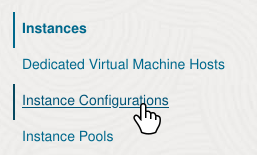
Then, click Create instance configuration.
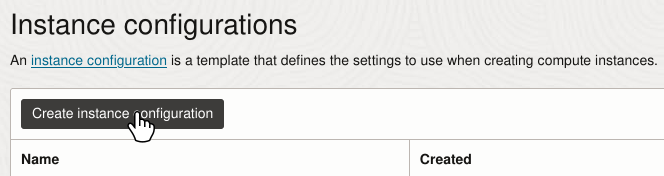
Now, set up your instance as usual! Images, VNIC config, SSH keys, etc.
Once you have finished, you should see this screen of your set-up instance configuration.
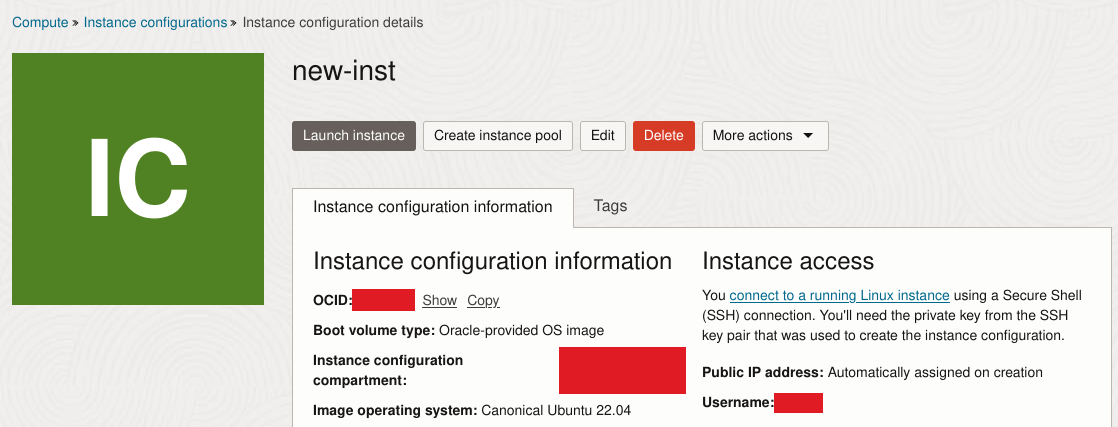
Now, once you think the Availability Domain you selected has been freed (it's purely by gut instinct, just trust it), you can click “Launch instance” and create a new Compute instance. If it loads for an unusually long time, that means that the Availability Domain is still not free, and you have to wait a little longer.